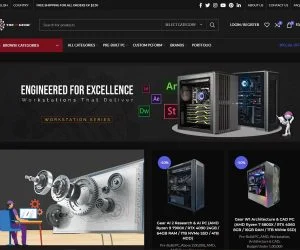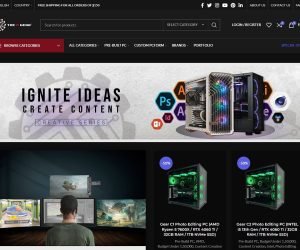With computing power becoming ever-important, standard PCs are no longer enough for everyone. While desktops handle everyday tasks like browsing and emails, professionals in creative fields, science, or complex data analysis require a more robust machine: the workstation computer.
This comprehensive guide, brought to you by The IT Gear, dives deep into the world of workstation computers. Whether you’re a seasoned professional or just starting to explore the potential of high-performance computing, this blog equips you with the knowledge to make informed decisions when choosing the perfect workstation for your specific needs.
What is a Workstation Computer?
Unlike standard desktops designed for everyday tasks, workstations are built specifically for demanding applications. They boast a unique combination of powerful processors (CPUs), high-performance graphics cards (GPUs), ample memory (RAM), and robust storage solutions. This powerhouse configuration empowers users to tackle resource-intensive tasks with ease, such as:
- 3D modeling and animation : Workstations allow artists and designers to create intricate 3D models and animations with smooth rendering and playback.
- Video editing and post-production : Editors can seamlessly handle high-resolution footage, color grading, and complex effects without experiencing lag or performance issues.
- Engineering simulations : Engineers can run complex simulations for product design, stress testing, and fluid dynamics with high accuracy and speed.
- Scientific computing : Researchers can analyze massive datasets, perform intricate calculations, and run advanced scientific simulations efficiently.
- Financial modeling and data analysis : Financial professionals can manipulate large datasets, build complex models, and conduct in-depth analyses with minimal wait times.
Key Components of a Workstation Computer –
Understanding the core components of a workstation computer is crucial for making informed choices. Here’s a breakdown of the key players:
- Central Processing Unit (CPU) : The CPU, often referred to as the brain of the computer, is responsible for processing instructions and running applications. Workstation CPUs typically have high core counts (e.g., 8 cores or more) and clock speeds to handle demanding tasks efficiently.
- Graphics Processing Unit (GPU) : While the CPU focuses on general processing, the GPU is specifically designed for graphics-intensive tasks. Workstations often utilize powerful GPUs with dedicated video RAM (VRAM) to accelerate tasks like 3D rendering, video editing, and complex simulations.
- Random Access Memory (RAM) : RAM acts as the computer’s short-term memory, storing data currently in use. Workstations require ample RAM (ideally 32GB or more) for smooth multitasking and handling large datasets without performance bottlenecks.
- Storage : Workstations benefit from a combination of storage solutions. Solid-state drives (SSDs) offer exceptional read/write speeds for the operating system, frequently used applications, and project files. Traditional hard disk drives (HDDs) provide ample storage capacity for archiving large datasets and media files.
Choosing the Right Workstation for Your Needs –
The ideal workstation configuration depends entirely on your specific workflow and software requirements. Here are some key factors to consider when making your choice:
- Software Compatibility : Ensure the workstation you choose is compatible with the software applications you intend to use. Check the software developer’s website for recommended system requirements.
- CPU Cores and Clock Speed : Consider the number of cores and clock speed of the CPU based on your software needs. More cores are beneficial for heavily threaded applications like video editing and 3D rendering. Higher clock speeds provide faster overall processing power.
- GPU Performance : The choice of GPU depends on how heavily you rely on graphics processing. Content creators and designers prioritize high-performance GPUs with ample VRAM for smooth rendering and editing.
- RAM Capacity : For smooth multitasking and handling large datasets, prioritize a workstation with ample RAM (ideally at least 32GB). Consider upgrading to 64GB or even 128GB for highly demanding workloads.
- Storage Configuration : The storage needs depend on your specific workflow. A combination of SSD for the operating system and frequently used applications with a large capacity HDD for archiving data is a common setup.
The IT Gear Advantage
At The IT Gear, we understand that workstation needs are as diverse as the professionals who use them. That’s why we offer a wide range of pre-built PCs including workstation configurations and the expertise to build a customized system tailored to your specific requirements. Our knowledgeable staff can guide you through the selection process, ensuring you get the perfect workstation to unleash your creative and professional potential.
Beyond the Hardware – Essential Workstation Considerations
While hardware is crucial, a well-rounded workstation experience goes beyond just the components. Here are some additional factors to consider:
- Operating System : Most workstations utilize Windows 10 Pro or Windows 11 Pro. These operating systems offer features optimized for professional environments, such as enhanced security, better remote desktop functionality, and support for BitLocker encryption. For specific needs, Linux distributions like Ubuntu can be a viable option for certain scientific or engineering applications.
- Cooling System : Workstation components generate significant heat, particularly under heavy workloads. A robust cooling system is essential to maintain optimal temperatures and ensure component longevity. This could involve high-performance CPU coolers, multiple case fans, or even liquid cooling solutions for extreme performance systems.
- Monitor Selection : The ideal monitor complements your workstation’s capabilities. Consider factors like resolution, color accuracy, refresh rate, and panel type (e.g., IPS for wide viewing angles) based on your workflow. For tasks like video editing or animation, a high-resolution monitor with excellent color accuracy is crucial.
- Ergonomics : Comfort is key, especially for those spending long hours working at their workstations. Invest in PC peripherals like an ergonomic chair and a keyboard & mouse setup to prevent fatigue and potential injuries.
- Backup and Security : Data loss on a workstation can be catastrophic. Implement a regular backup plan for your critical data, and ensure your workstation has robust security measures like firewalls and antivirus software in place.
The IT Gear – Your Trusted Partner for Workstation Solutions
At The IT Gear, we are passionate about empowering professionals with the tools they need to excel. We offer a comprehensive range of workstation solutions, from pre-built configurations to custom-designed systems. Our team of experts can guide you through the selection process, ensuring you get the perfect workstation for your needs, budget, and workflow.
Additionally, we can provide –
- Post-Purchase Support : Our dedicated support team is available to assist you with installation, troubleshooting, and ongoing maintenance of your workstation. Contact us via WhatsApp anytime.
- Software Installation and Configuration : We can help you install and configure the necessary software applications to optimize your workstation for your specific workflow.
- Financing Options : We understand that high-performance workstations are an investment. We offer flexible financing options to help you acquire the workstation that empowers your success.
Visit The IT Gear today! Let’s unlock your full potential with the perfect workstation computer.