Lian Li Uni Fan AL120 ARGB
FEATURES
MODULARITY FAN
Simply daisy chain the fans together with the slide-in interlocking system to pass the signals through the pin-to-pad contact. Users can choose to go with a single fan or link up to 4 fans in a group, and operate each group with just 2 cables.
BETTER PERFORMANCE
Compared to UNI FAN SL120, AL120 has better performance in airflow (64.5 CFM), noise levels(17 ~ 28.3 dB), and static pressure(2.62 mmH2O).
ENDLESS LIGHTING EFFECT COMBINATIONS
The ARGB LEDs are located at the inner fan blade and the four corner edges of the fan frame.
Users can set both the fan blade lighting effects and the fan frame inner edge lighting effects separately, or go with the built-in combined lighting effects.
Option 1. Set the fan blade and inner fan frame lighting modes individually to achieve a custom look.
Option 2. Select the combining lighting mode
- RAINBOW STATIC COLOR BREATHING COLOR TAICHI
- COLOR CYCLE WARNING VOICE SPINNING TEACUPS
- TORNADO MIXING STACK STAGGERED
- TIDE SCAN SCAN-SYNC CONTEST CONTEST-SYNC
L-CONNECT 2 SOFTWARE TO CONTROL AL120
Perfectly control and preview the lighting effect of the AL series with the L-Connect 2 interface.
Note: For SL users, please install the L-Connect & L-Connect 2 Guidebook and follow the steps.
ADJUST THE SPEED OF EACH FAN GROUP
Perfectly control and preview the lighting effect of the AL series with the L-Connect 2 interface.
Fan Speed: 800 RPM – 1900 RPM
Users can set the fan speed of each group of UNI FANs manually or set it at PWM to let the motherboard control the speed.
SET PERSONALIZED LED MODE AND COLOR
Designed for AL120, users can choose to set their personalized lighting effect through L-Connect 2. Thousands of combinations can be accomplished.
CONTROL UP TO 16 FANS IN ONE GO
The exclusive controller (UNI HUB) for the AL series that can connect up to 16 fans is included in the 3-pack.
MANAGE UP TO 64 FANS
L-Connect 2 can now manage a maximum of 4 controllers at a time, allowing users to control 64 fans within the software.
SPECIFICATION
| Number of fans | 3 |
| Controller | Yes |
| MATERIAL | PBT/PC/Aluminum |
| FAN DIMENSION | 120 X 120 X 25mm |
| RATED VOLTAGE | DC 12V (FAN) & 5V (LED) |
| FAN SPEED | 800~1900 RPM |
| AIR PRESSURE | 2.62 mmH2O (Maximum) |
| AIRFLOW | 64.5 CFM (Maximum) |
| ACOUSTIC NOISE | 17 ~ 28.3 dB |
| LOCKED CURRENT | >= 50mA |
| BEARING TYPE | Fluid Dynamic Bearing (FDB) |
| OPERATION VOLTAGE | DC 12V & 5V |
| START-UP VOLTAGE | DC 6.0V |
| INPUT CURRENT | 0.22A(FAN) / 0.66A (LED) |
| INPUT POWER | 5.94Watt |
| WARRANTY | 2 years |
| NOTE | *Features, Price and Specifications are subject to change without notice. |
NOTE
- Purchase a three-pack (including a controller) as the starter kit for fully experienced UNI FAN AL120 with L-Connect 2. To control all 16 UNI FANs (4 fans in each cluster) in one go, a controller is needed, no matter control with L-Connect 2 software or sync to the motherboard. Please note that the single-pack version does not contain this controller.
- Please enter your motherboard BIOS and set the correspondent fan header in PWM mode. (Update your motherboard BIOS if necessary)
- Do not connect more than 10 UNI FANs (devices up to 21W) to the controller (UNI HUB) when performing white static color. To connect more devices, please use 2 or more controllers.
- Listed radiators are known not compatible with UNI FAN.
- ARCTIC Liquid Freezer II Series
- CORSAIR iCUE H115i RGB PRO XT Liquid CPU Cooler
- CORSAIR Hydro Series™ H110i GT 280mm Extreme Performance Liquid CPU Cooler
- Radiators that don’t follow the bellow rule:
Rule 1// The tubes of the radiator must avoid the tenon of the UNI FAN and be in the safe area, which is in grey in the image.











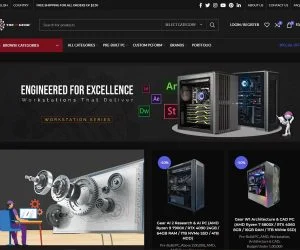
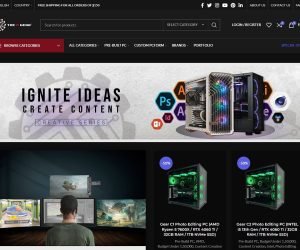





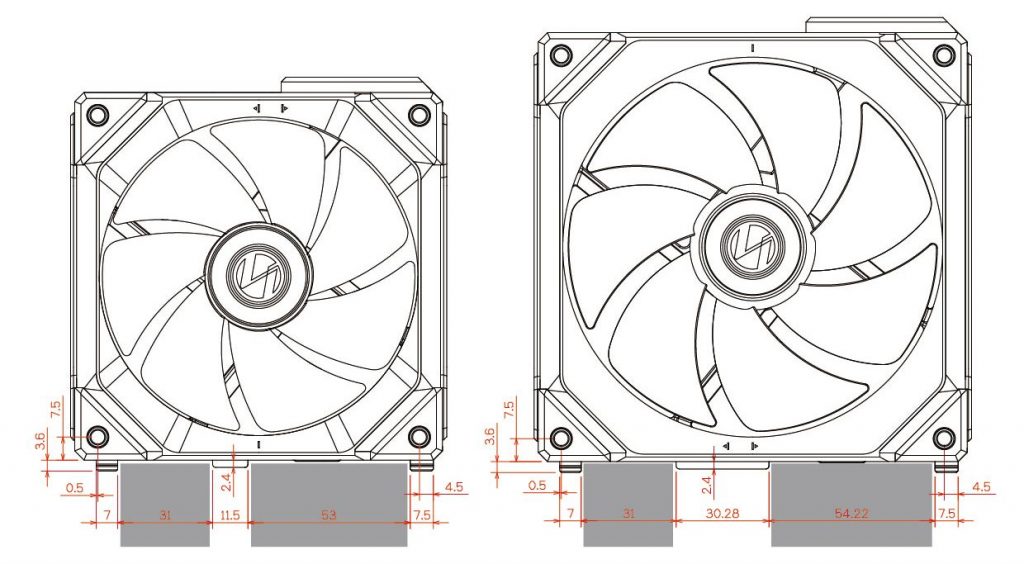
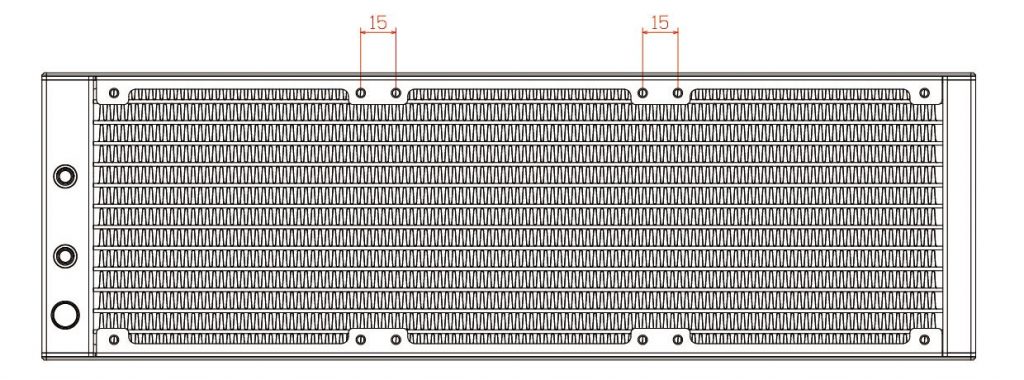




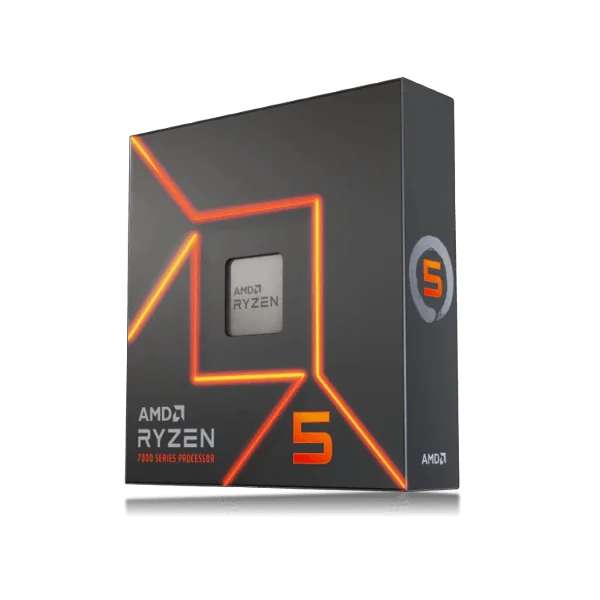

Reviews
There are no reviews yet.