Cosmic Byte Stratos Xenon Gamepad Dongle for PC
FEATURES
Stratos Xenon Dongle for PC This dongle allows the Stratos Xenon Gamepad to work with a PC directly as an X-input or D-input gamepad.
Does not require third-party software for the gamepad to work with a PC.
Works as an Xbox Windows gamepad.
PAIRING THE DONGLE TO STRATOS XENON CONTROLLER FOR THE 1ST TIME ON PC
- Plug the dongle to the USB port of the PC. The Blue LED on the dongle will start blinking.
- Press the “Share + Home” button on the controller for 3 seconds, The white LED light on the controller will blink 4-5 times before it turns to blue and connects with the dongle.
- The Blue LED on the dongle will stop blinking.
- The controller is now ready for use.
-
CHANGING BETWEEN X-INPUT AND D-INPUT MODE
- Press the “Share + Options” button on the controller for 2 seconds to switch between X-input and D-input mode
SPECIFICATIONS
| Brand | Cosmic Byte |
| Color | Black |
| Weight | 0.05 kg |
| Dimensions | 5 × 4 × 2 cm |
| Connection Type | Wireless |
| Model Number | Stratos Xenon |
| Warranty | 1 Years |
| Note | *Prices, Specifications & Features are subject to change without notice. |
One Click to Visit Our Social Media Handle → Instagram
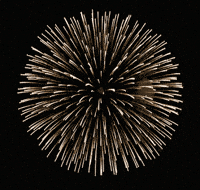















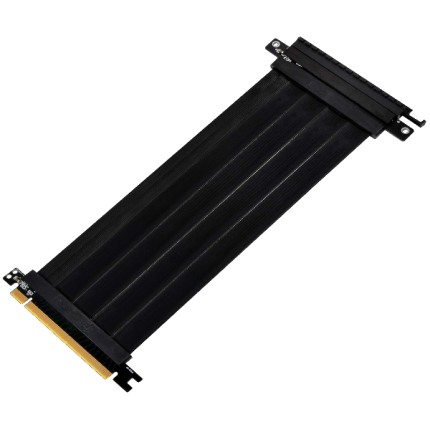










Reviews
There are no reviews yet.